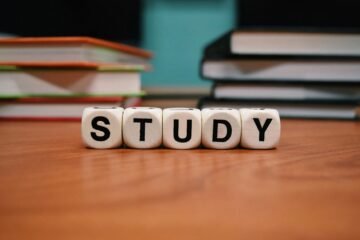Training Force Learnership Programme 2025 – How to Apply | Great Opportunity
Training Force Learnership Programme 2025 – How to Apply The Training Force Learnership Programme is designed to provide young South Africans with the skills and experience needed to enter the workforce. If you’re looking for an opportunity to gain qualifications, Read more…