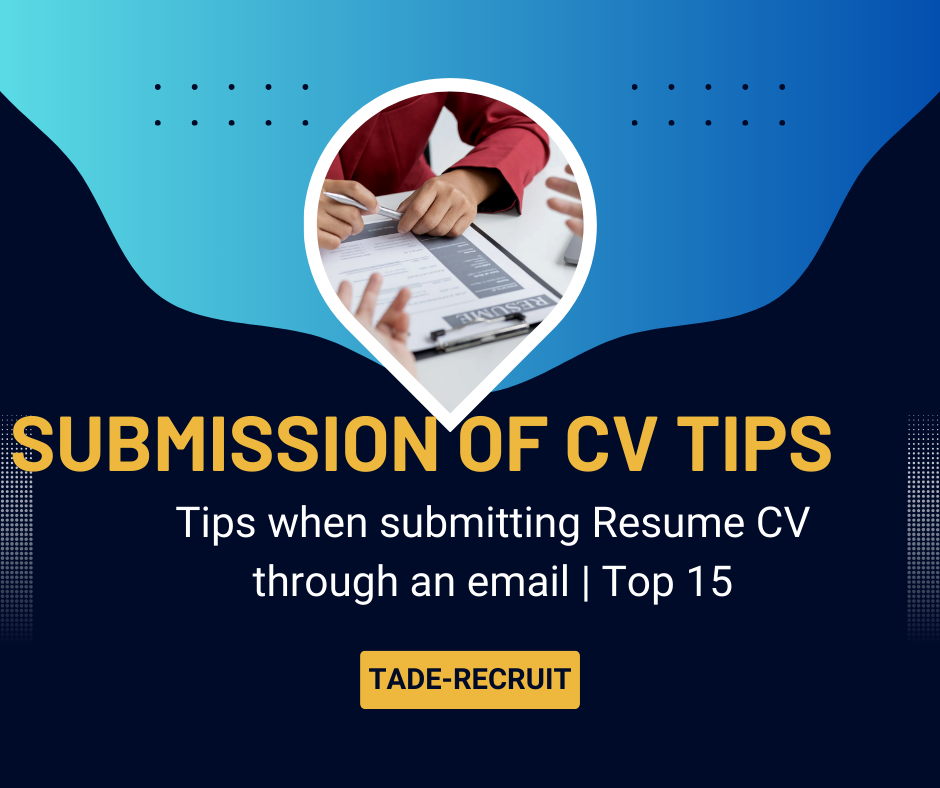Tips when submitting Resume CV through an email
Submitting a resume or CV through email is a common practice in today’s job market. Here are some tips and best practices to consider when submitting your resume or CV through email.
1. Use a Professional Email Address
The first impression starts with your email address. It’s important to use a professional email address that ideally includes your name (e.g., john.doe@example.com). Avoid using casual or inappropriate email addresses like “partyguy123@example.com,” as this can create a negative impression even before your resume is opened.
2. Write a Clear and Concise Subject Line
The subject line of your email is critical because it’s the first thing the hiring manager will see. Make it specific and professional, indicating your purpose clearly. For example, “Application for [Job Title] – [Your Name]” is a straightforward and effective subject line. This not only informs the employer of your intent but also helps them organize and find your email easily later on.
3. Address the Hiring Manager Personally
If possible, find out the name of the hiring manager and address them directly in your email. A personalized greeting such as “Dear Mr. Smith” or “Dear Ms. Johnson” shows that you’ve done your research and are genuinely interested in the position. If the job posting doesn’t provide a name, a general greeting like “Dear Hiring Manager” is acceptable.
4. Craft a Strong Opening in Your Email
The body of your email should begin with a brief introduction. Mention the position you’re applying for, how you found out about the job, and a sentence or two about why you’re interested. This is not the place to go into detail—that’s what your cover letter and resume are for—but it should be enough to grab the reader’s attention.
Example:
“I am writing to express my interest in the Marketing Manager position at XYZ Company, as advertised on your website. With my background in digital marketing and a proven track record of driving successful campaigns, I believe I would be a great fit for your team.”
5. Attach Your Documents Correctly
When attaching your resume and cover letter, make sure they are properly formatted and labeled. Use widely accepted formats like PDF or Word, unless the employer specifies otherwise. Label your documents clearly, including your name and the document type, e.g., “John_Doe_Resume.pdf” or “John_Doe_Cover_Letter.pdf.” This makes it easier for the employer to identify your files and keeps them organized.
6. Keep the Email Body Brief and to the Point
While it’s important to introduce yourself and express interest in the role, the body of your email should be brief. State that your resume and cover letter are attached, and express your eagerness to discuss how your skills and experiences align with the company’s needs.
Example:
“Please find my resume and cover letter attached for your consideration. I look forward to the opportunity to further discuss how I can contribute to your team. Thank you for your time and consideration.”
7. Use a Professional Signature
End your email with a professional signature that includes your full name, phone number, email address, and, if applicable, a link to your LinkedIn profile or professional website. This not only makes it easy for the employer to contact you but also presents you as a well-organized and detail-oriented candidate.
Example:
Best regards,
John Doe
(555) 555-5555
john.doe@example.com
[LinkedIn Profile URL]
8. Proofread Before Sending
Typos, grammatical errors, or incorrect information can quickly undermine your professionalism. Take the time to carefully proofread your email, cover letter, and resume before hitting “send.” Consider reading your email out loud or having someone else review it to catch any mistakes you might have missed.
9. Follow Any Specific Instructions
Job postings often include specific instructions for how to apply. This could involve naming your files a certain way, using a specific email subject line, or including certain details in your application. Carefully read and follow these instructions. Failure to do so might result in your application being disregarded, as it shows a lack of attention to detail.
10. Avoid Unnecessary Attachments
Only attach the documents that are requested by the employer, typically your resume and cover letter. Adding additional documents, like reference letters or certificates, can clutter your application and might not be necessary at this stage. If the employer requests further documentation later, you can provide it at that time.
11. Avoid Large File Sizes
Ensure that your attachments are not excessively large, as this could cause issues with delivery or be inconvenient for the recipient to download. Compress your files if necessary, or use a PDF format, which is generally smaller in size. Aim to keep your total attachment size below 2 MB.
12. Be Mindful of Timing
Consider the timing of your email when applying for a job. If possible, send your application during business hours, typically between 8:00 AM and 5:00 PM, Monday to Friday. This increases the likelihood that your email will be seen and reviewed promptly. Sending your application late at night or over the weekend might result in it being buried under other emails by the time the hiring manager checks their inbox.
13. Don’t Forget to Follow Up
If you haven’t heard back within a week or two after sending your application, it’s a good idea to send a polite follow-up email. Express your continued interest in the position and ask if there’s any additional information they need from you. This shows initiative and keeps you top of mind for the employer.
Example:
“Dear Mr. Smith, I wanted to follow up on my application for the Marketing Manager position I submitted on [date]. I’m very interested in the opportunity to work with XYZ Company and would appreciate any updates you can provide regarding my application status.”
14. Maintain a Positive Tone
Throughout your email, maintain a positive and enthusiastic tone. Employers want to hire candidates who are genuinely excited about the opportunity. Avoid coming across as desperate or demanding. Instead, focus on how you can contribute to the company and why you’re a great fit for the role.
15. Keep Track of Your Applications
Finally, keep a record of the jobs you’ve applied for, including the date of submission and any follow-up actions taken. This will help you stay organized and ensure you don’t accidentally apply for the same position multiple times or forget to follow up on an application.
Tips when submitting Resume CV through an email
Conclusion
Submitting your resume or CV through email is a straightforward process, but it requires attention to detail and professionalism. By following these tips, you can ensure that your application stands out for all the right reasons and increases your chances of securing an interview. Remember, the way you present yourself in your email is a reflection of how you might perform in the role, so take the time to craft a well-thought-out and polished application.
Tips when submitting Resume CV through an email